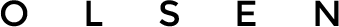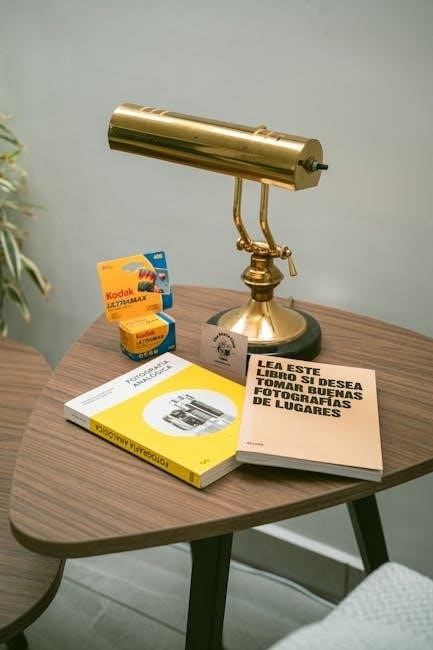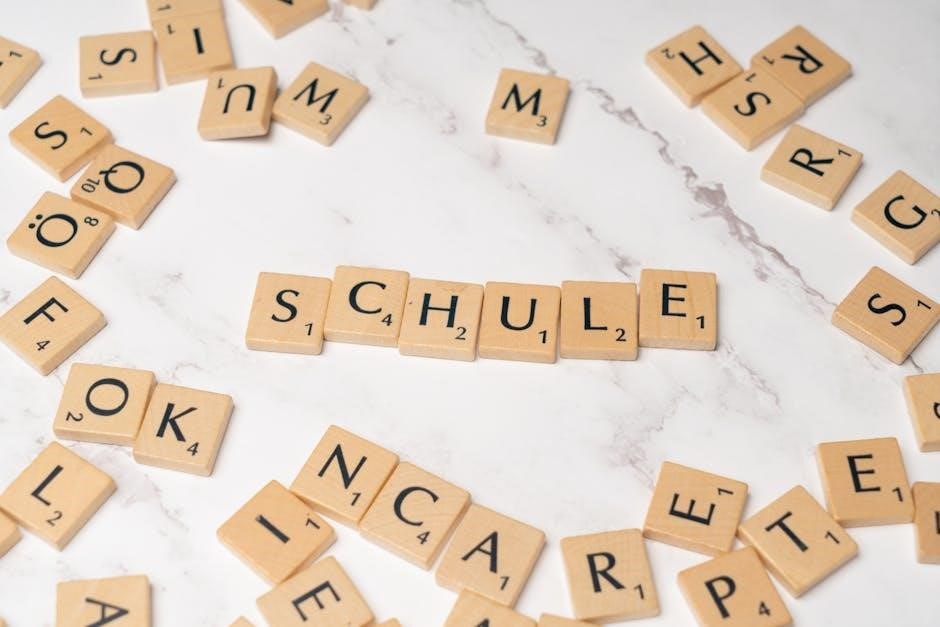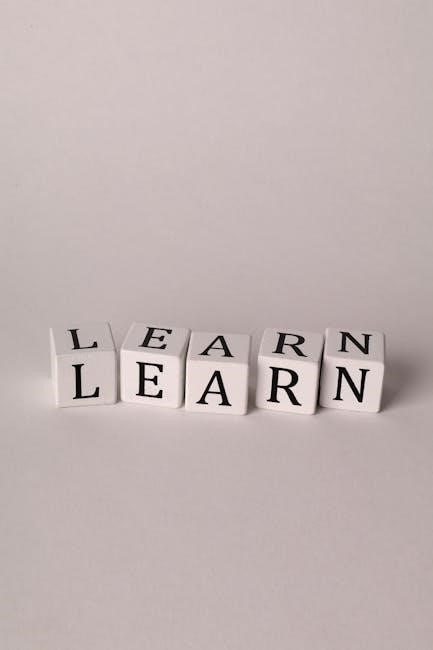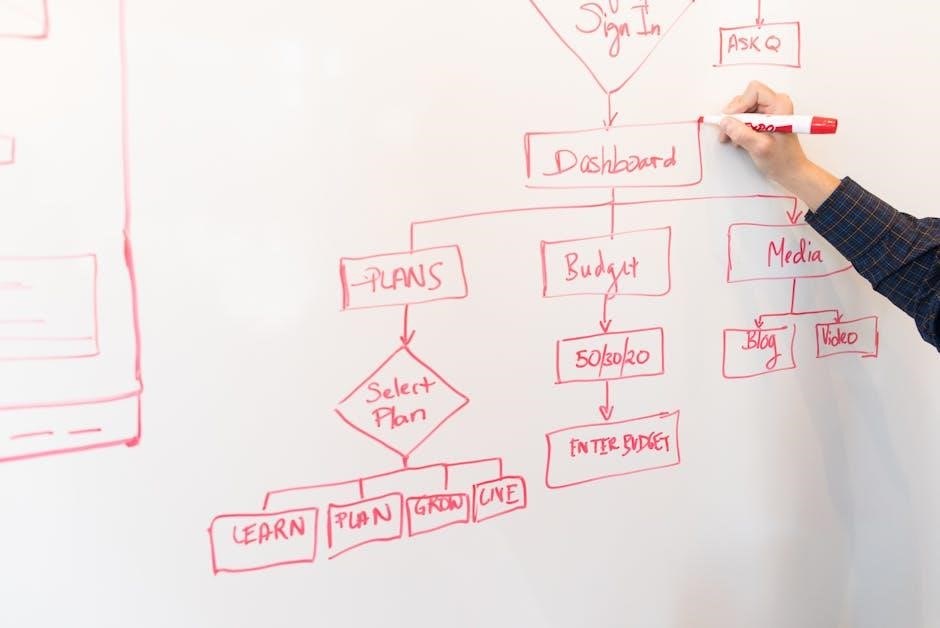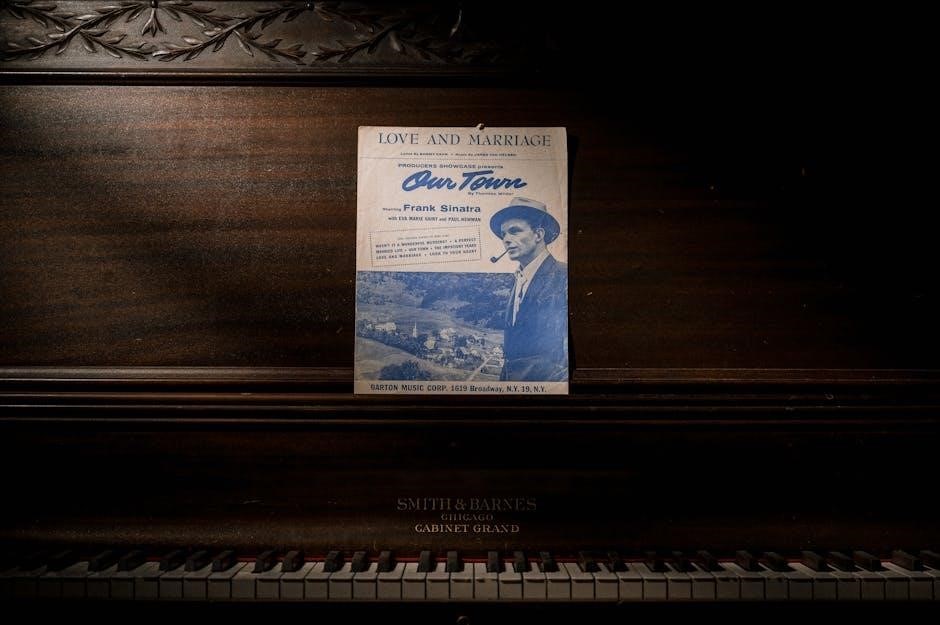Charlie and the Chocolate Factory is a beloved novel by Roald Dahl, following Charlie Bucket and Willy Wonka on a magical journey through a mysterious chocolate factory.
1.1 Overview of the Novel
Charlie and the Chocolate Factory, written by Roald Dahl in 1964, is a children’s novel that follows the adventures of young Charlie Bucket as he discovers a Golden Ticket hidden inside a chocolate bar. This ticket grants him access to the mysterious and magical Willy Wonka’s Chocolate Factory, alongside four other fortunate children. The story unfolds as the children explore the factory’s fantastical inventions and learn valuable lessons about greed, honesty, and imagination. This timeless tale continues to captivate readers with its vivid imagery and moral teachings, making it a classic in children’s literature.
1.2 The Author: Roald Dahl
Roald Dahl was a British novelist, short story writer, and former fighter pilot, best known for his beloved children’s books. Born in 1916, Dahl’s vivid imagination and unique writing style captivated readers worldwide. His works, such as The BFG and Matilda, often blend whimsical storytelling with moral lessons. Dahl’s experiences as a child and his quirky sense of humor heavily influenced his writing. Charlie and the Chocolate Factory remains one of his most iconic creations, showcasing his ability to craft tales that are both fantastical and thought-provoking. His legacy continues to inspire readers of all ages with his timeless stories.
1.3 The 2005 Film Adaptation
Charlie and the Chocolate Factory (2005) is a musical fantasy film directed by Tim Burton, starring Johnny Depp as the eccentric Willy Wonka. The film brings Roald Dahl’s beloved story to life with vivid visuals and a whimsical tone. Freddie Highmore plays Charlie Bucket, a kind-hearted boy who wins a golden ticket to tour Wonka’s magical factory. The movie captures the wonder of the factory while exploring themes of greed and redemption. Burton’s unique style and Depp’s captivating performance make this adaptation a standout. It blends humor, imagination, and heart, appealing to audiences of all ages.
The Plot of “Charlie and the Chocolate Factory”
Charlie and the Chocolate Factory follows Charlie Bucket, a kind boy who discovers a golden ticket to Willy Wonka’s mysterious factory, leading to a magical and transformative adventure.
2.1 The Golden Ticket Competition
The Golden Ticket Competition is a central plot device, where five lucky children find hidden tickets in Wonka Bars, granting access to Willy Wonka’s mysterious factory. The tickets are discovered by Augustus Gloop, Veruca Salt, Violet Beauregarde, Mike Teavee, and Charlie Bucket. Each ticket represents a chance to explore the factory’s wonders, but also reveals the flaws of the winners. Charlie, the poorest and kindest, finds the last ticket, showcasing his humility. The competition serves as a test of character, with Wonka observing how each child handles their newfound privilege. It highlights themes of greed, patience, and honesty.
2.2 Charlie Bucket’s Journey
Charlie Bucket, a kind and humble boy from a poor but loving family, discovers a Golden Ticket in a Wonka Bar, changing his life forever. His journey begins with hope as he finds the ticket, despite his family’s financial struggles. During the factory tour, Charlie’s honesty and empathy shine, contrasting with the greed of the other children. His interactions with Willy Wonka reveal a deep trust and belief in the chocolatier’s wisdom. Ultimately, Charlie’s integrity and kindness lead to a heartwarming reward, making his journey a testament to the power of humility and moral integrity.
2.3 The Eccentric Willy Wonka
Willy Wonka, the enigmatic chocolatier, captivates with his imaginative genius and mysterious demeanor. His eccentric behavior and whimsical inventions define his character, making him both fascinating and unpredictable. During the factory tour, Wonka’s quirky interactions with the children reveal his unique perspective on life and candy-making. His dark humor and moral lessons, intertwined with the factory’s wonders, showcase his complexity. Despite his eccentricities, Wonka’s passion for creativity and fairness ultimately shapes the story’s outcome, leaving a lasting impression on Charlie and the readers alike.
Themes and Moral Lessons
Charlie and the Chocolate Factory explores themes of honesty, kindness, and the consequences of greed, teaching moral lessons through the adventures of Charlie and the other children.
3.1 The Importance of Honesty and Kindness
The story of Charlie and the Chocolate Factory emphasizes the value of honesty and kindness through Charlie’s selfless nature. Unlike the other children, Charlie remains humble and truthful, even when tempted by the wonders of the factory. His decision to return the dollar he found, rather than keeping it for himself, highlights his integrity. Willy Wonka’s admiration for Charlie stems from these qualities, teaching readers that kindness and honesty are rewarded. Charlie’s journey serves as a timeless moral lesson, inspiring readers to embrace these virtues in their own lives. His humility and gratitude shine brightly throughout the story.
3.2 The Consequences of Greed and Overindulgence
The novel vividly illustrates the consequences of greed and overindulgence through the misadventures of the four spoiled children. Augustus Gloop’s gluttony leads to his near-drowning in the chocolate river, while Violet Beauregarde’s obsession with gum results in her transformation into a giant blueberry. Veruca Salt’s constant demands for more ultimately lead to her being thrown away as a “bad nut.” These incidents serve as moral lessons, showing how excessive desires and lack of self-control can lead to humiliation and harm. Willy Wonka’s factory becomes a testing ground for these flaws, reinforcing the importance of moderation and self-discipline. Roald Dahl’s storytelling underscores the dangers of unchecked greed.

The Chocolate Factory and Its Wonders
Willy Wonka’s factory is a marvel of imagination, filled with edible gold, lollipops, and chocolate rivers. Its magical inventions and sweet creations captivate visitors, showcasing pure creativity.
4.1 The Factory’s Magical Creations

Willy Wonka’s factory is a place of pure imagination, filled with extraordinary inventions like edible gold, lollipops that last forever, and a chocolate river. The factory’s magical creations captivate visitors, showcasing Wonka’s genius. From candy trees to fizzy lifting drinks, every invention is a marvel of creativity. These wonders not only delight the senses but also highlight the power of imagination and innovation. The factory’s magical creations are central to the story, inspiring awe and curiosity in all who enter this sweet and fantastical world.
4.2 The Role of Imagination in the Story
Imagination is the heart of Charlie and the Chocolate Factory, driving Willy Wonka’s creations and Charlie’s journey. The factory itself is a manifestation of Wonka’s boundless creativity, filled with inventions like lollipops that last forever and a chocolate river. Charlie’s imagination sets him apart, allowing him to see the magic in Wonka’s world. The story shows how imagination can transform ordinary lives into extraordinary adventures, emphasizing its power to inspire and uplift. Through this, Roald Dahl reminds readers that imagination is a limitless resource, capable of creating wonders beyond belief.

Adaptations and Stage Productions
Charlie and the Chocolate Factory has been adapted into films, musicals, and theater productions, bringing its magical story to life in diverse ways for audiences worldwide.
5.1 The 2005 Film Directed by Tim Burton
Directed by Tim Burton, the 2005 film adaptation stars Johnny Depp as the eccentric Willy Wonka and Freddie Highmore as Charlie Bucket. This version offers a darker, whimsical take on Roald Dahl’s classic tale, blending Burton’s signature visual style with the story’s magical essence. The film explores Wonka’s backstory, adding depth to his character, while maintaining the core themes of imagination and redemption. Its unique blend of humor, visual effects, and heartfelt moments captivated audiences, though some critics noted its departure from the original novel’s tone. The film remains a beloved interpretation, showcasing Burton’s creative vision.
5.2 Musical and Theater Adaptations
The story of Charlie and the Chocolate Factory has been transformed into enchanting musical and theater productions, captivating audiences worldwide. Adaptations like the one at the Beacon Arts Centre and Southeast Texas Stages offer fresh, creative interpretations, blending music, dance, and elaborate stage designs. These productions bring Willy Wonka’s magical world to life, showcasing the story’s timeless appeal. With vibrant performances and imaginative storytelling, these adaptations continue to delight fans of all ages, proving the tale’s versatility across different art forms and mediums.

Availability of the PDF Version
The Charlie and the Chocolate Factory PDF is widely available online through retailers like Amazon, Google Books, and libraries, offering easy access for readers worldwide legally.
6.1 Sources for Downloading the PDF
The Charlie and the Chocolate Factory PDF can be downloaded from various online sources, including Amazon, Google Books, and libraries like OverDrive. These platforms offer both free and paid versions, depending on availability and region. Additionally, many educational websites and e-book retailers provide the PDF for convenient reading. Always ensure to download from authorized sources to avoid copyright infringement and support the author and publishers. Legal downloads are essential for maintaining ethical standards and accessing high-quality versions of the beloved novel.
6.2 Legal and Ethical Considerations
Downloading the Charlie and the Chocolate Factory PDF requires adherence to copyright laws and ethical practices. Ensure the source is authorized, as unauthorized downloads violate copyright and undermine authors’ rights. Purchasing from reputable platforms like Amazon or Google Books supports Roald Dahl’s estate and publishers. Ethical considerations emphasize respecting intellectual property and avoiding piracy. Legal downloads promote sustainability in literature and ensure quality. Always prioritize legitimate sources to enjoy the novel responsibly and ethically, contributing to the preservation of literary works for future generations.