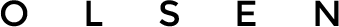Learn to diagnose and resolve common issues with your Ice-O-Matic ice machine using this guide. Regular maintenance and troubleshooting ensure optimal performance and longevity of the equipment.
1.1 Importance of Regular Maintenance
Regular maintenance is crucial for ensuring the reliability and efficiency of your Ice-O-Matic ice machine. It helps prevent unexpected breakdowns, reduces repair costs, and extends the machine’s lifespan. Tasks like cleaning condensers, checking water filters, and inspecting electrical components are essential. Neglecting maintenance can lead to issues such as reduced ice production or system shutdowns, making consistent upkeep vital for optimal performance and longevity.
1.2 Overview of Common Issues
Ice-O-Matic ice machines often face issues like stopped ice production, machines not turning on, and excessive noise or vibration. These problems can stem from electrical faults, water supply disruptions, or worn components. Understanding these common issues is key to effective troubleshooting, ensuring minimal downtime and maintaining peak performance of your ice machine. Regular checks can help identify these problems early.

Common Ice-O-Matic Ice Machine Problems
Ice-O-Matic machines often experience issues like stopped ice production, failure to turn on, and excessive noise, which can disrupt daily operations and require prompt attention to resolve effectively.
2.1 Ice Production Stopped
If your Ice-O-Matic machine has stopped producing ice, check the power supply and water supply lines. Ensure the water filter is clean and not clogged, as this can halt ice production. Also, verify that the machine is not in an off cycle or paused mode. Consult the service manual for specific troubleshooting steps related to your model to address the issue promptly and restore functionality effectively.
2.2 Machine Not Turning On
If the Ice-O-Matic machine fails to turn on, first check the power source and ensure it is properly plugged in. Verify that the circuit breaker hasn’t tripped and that no fuses are blown. Also, inspect the power cord for any visible damage. Consult the troubleshooting guide in the service manual for specific steps to diagnose and resolve electrical issues affecting the machine’s startup process efficiently.
2.3 Excessive Noise or Vibration
Excessive noise or vibration in an Ice-O-Matic machine may indicate loose components, misaligned parts, or worn-out bearings. Check the compressor, fan, and water pump for unusual sounds. Ensure all mounting hardware is securely tightened. If the issue persists, refer to the service manual for diagnostic steps or contact a certified technician to address potential internal malfunctions and restore smooth operation.
Basic Troubleshooting Steps
Identify and address common issues by checking power supply, indicator lights, and water filters. These initial steps often resolve problems quickly, minimizing downtime and service calls.
3.1 Checking Power Supply
Ensure the Ice-O-Matic machine is receiving proper power by verifying the outlet voltage matches the unit’s requirements. Check for blown fuses or tripped circuit breakers. Inspect the power cord for damage. If issues persist, consult the service manual or contact a certified technician to avoid further complications and ensure safety.
3.2 Understanding Indicator Lights
Indicator lights on Ice-O-Matic machines provide crucial insights into operational status and potential issues. Refer to the service manual to interpret each light’s meaning, such as the filter reset icon or error codes. Understanding these indicators helps identify problems early, ensuring timely resolution and maintaining efficiency. Regular monitoring of these lights is essential for proactive maintenance and troubleshooting.
Advanced Troubleshooting Techniques
Advanced troubleshooting involves testing electrical components and inspecting water supply systems. These techniques help identify complex issues quickly, ensuring efficient resolution and optimal machine performance.
4.1 Testing Electrical Components
Testing electrical components is crucial for diagnosing complex issues. Check the power supply, control board, and sensors for proper function. Ensure all connections are secure and free from damage. Using a multimeter, verify voltage levels and continuity in circuits. This step helps identify faulty components, such as relays or fuses, that may cause malfunctions. Regular electrical testing prevents unexpected downtime and ensures reliable operation of the ice machine.
4.2 Inspecting Water Supply and Filters
Inspect the water supply for blockages, leaks, or low pressure, which can disrupt ice production. Check filters for dirt or mineral buildup, as clogged filters reduce efficiency. Replace or clean filters as recommended in the manual. Ensure the water supply lines are properly connected and free from kinks. Regular inspection prevents issues like inconsistent ice formation or machine shutdowns, ensuring smooth operation and high-quality ice production.

Referencing the Service Manual
The service manual provides detailed troubleshooting guides, error code explanations, and maintenance procedures. Refer to it for specific instructions to diagnose and resolve issues effectively.
5.1 Navigating the Manual
Navigate the Ice-O-Matic service manual by locating the table of contents for quick access to troubleshooting sections. Use the index to find specific error codes or components. Diagrams and flowcharts assist in identifying parts and procedures, ensuring efficient repairs. Familiarize yourself with the manual’s structure to streamline the diagnostic process and resolve issues promptly.
5.2 Using Troubleshooting Trees
Troubleshooting trees in the Ice-O-Matic manual guide you through a logical sequence of steps to identify and resolve issues. Start with the symptom, then follow the tree’s yes/no questions to narrow down potential causes. Each branch leads to specific solutions or advanced diagnostic steps, helping you efficiently pinpoint and fix problems with your ice machine.

Installation and Maintenance Guidelines
Proper installation ensures your Ice-O-Matic machine runs efficiently. Regular maintenance, including cleaning and filter checks, prevents issues. Follow the manual’s guidelines for optimal performance and longevity.
6.1 Proper Installation Practices
Ensure your Ice-O-Matic machine is installed on a level surface to prevent uneven operation. Follow the manual’s guidelines for electrical connections and water supply. Proper ventilation is crucial to avoid overheating. Secure all components tightly and check for leaks after installation. Adhering to these practices ensures efficient operation and minimizes future maintenance needs.
6.2 Scheduled Maintenance Procedures
Regular maintenance is essential for optimal performance. Clean the machine and condenser coils periodically to ensure efficiency. Check and replace water filters every 6 months to prevent contamination. Inspect water supply lines for leaks and ensure proper drainage. Follow the service manual’s recommendations for lubrication and electrical component checks. Neglecting maintenance can lead to operational issues and reduce the machine’s lifespan.
Safety Precautions
Always follow safety guidelines: read the manual, keep ventilation clear, and handle electrical and moving parts with caution to avoid accidents and ensure safe operation.
7.1 General Safety Instructions
Always read the manual carefully and follow all guidelines. Ensure ventilation openings are clear of obstructions. Handle electrical and moving parts with caution. Keep the area around the machine clean and dry. Avoid touching hot surfaces. Follow proper shutdown procedures before servicing. Wear protective gear when necessary. Adhere to all safety warnings to prevent accidents and ensure safe operation of the Ice-O-Matic ice machine.
7.2 Handling Electrical and Moving Parts
Always disconnect power before servicing electrical components to prevent shocks. Avoid contact with live wires and ensure connections are secure. Keep loose clothing and jewelry away from moving parts to prevent entanglement. Ensure guards are in place to protect against moving hazards. Regularly inspect belts and pulleys for wear. Refer to the service manual for detailed procedures and safety guidelines. Contact authorized technicians for complex repairs to ensure safety and compliance.
Error Codes and Remedies
Refer to your Ice-O-Matic manual for specific error codes and their meanings. Check power supply for codes like “E1” and contact authorized service technicians for complex repairs.
8.1 Common Error Codes
Ice-O-Matic machines display error codes like E1, E2, and E3, indicating issues such as low water pressure or high temperatures. These codes guide troubleshooting steps, ensuring quick resolution. Always refer to the manual for specific code meanings and recommended actions to maintain optimal performance and prevent further malfunctions.
8.2 Resetting the System
To reset your Ice-O-Matic machine, switch it off, wait 30 seconds, and turn it back on. This often resolves minor glitches. Check the control panel for a reset button or refer to the manual for specific instructions. Ensure the machine is fully powered down before restarting to avoid damage. Resetting can clear error codes and restore normal operation, but consult the manual or a technician if issues persist.

Resources and Support
Access troubleshooting guides, manuals, and technical support from Ice-O-Matic’s official website. Contact authorized service technicians for professional assistance with complex issues.
9.1 Contacting Authorized Service Technicians
For complex issues, consult the troubleshooting guide or contact Ice-O-Matic authorized service technicians. Their contact information can be found in the manual or on the official website. These professionals provide expert diagnostics, repairs, and maintenance, ensuring your ice machine operates efficiently. Regular support from certified technicians prevents further damage and extends the equipment’s lifespan.
9.2 Online Troubleshooting Guides
Ice-O-Matic provides comprehensive online troubleshooting guides to help resolve common issues. These resources include detailed diagrams, error code explanations, and step-by-step solutions. Accessible on the official website, they cover models like the CDT 30, 40/60, and Elevation Series. Use these guides alongside the manual for quick diagnoses and repairs, ensuring your ice machine operates efficiently and effectively.
Regular maintenance and proper troubleshooting ensure optimal performance and longevity of your Ice-O-Matic ice machine. Refer to the manual and online guides for detailed solutions and procedures.
10.1 Summary of Key Points
Regular maintenance, understanding error codes, and proper installation are crucial for optimal performance. Always refer to the service manual for specific troubleshooting steps. Guided procedures ensure safety and efficiency, while advanced techniques help resolve complex issues. Scheduled maintenance prevents unexpected breakdowns, ensuring consistent ice production. For unresolved problems, consult authorized technicians or online resources for professional assistance and detailed solutions.
10.2 Final Tips for Optimal Performance
Ensure regular maintenance, check water filters, and monitor usage patterns to prevent overuse. Keep the machine clean and well-ventilated to avoid overheating. Schedule professional inspections annually and update software as needed. Address issues promptly to prevent major repairs. By following these tips, you can extend the lifespan and efficiency of your Ice-O-Matic ice machine, ensuring consistent performance and quality ice production.