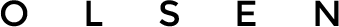The Honeywell Pro 8000 is a 7-Day programmable thermostat offering a touchscreen interface, universal system compatibility, and energy-efficient temperature control for optimal home comfort.
1.1 Overview of the Honeywell Pro 8000 Thermostat
The Honeywell Pro 8000 is a 7-Day programmable thermostat designed for effortless temperature control and energy efficiency. It features a touchscreen interface, universal system compatibility, and advanced scheduling options. Part of the VisionPRO series, this thermostat is ideal for homeowners seeking precise comfort control with minimal complexity. It supports various HVAC systems, including heat pumps and conventional systems, with options for dehumidification and ventilation. The thermostat is easy to install and program, making it a versatile choice for modern homes. Its sleek design and user-friendly navigation ensure a seamless experience for users of all skill levels.
1.2 Key Features and Benefits
The Honeywell Pro 8000 offers a range of features that enhance home comfort and energy efficiency. Its 7-Day programmable scheduling allows users to customize temperature settings for different days and times. The touchscreen interface provides intuitive navigation, making it easy to adjust settings and view system status. The thermostat supports universal system compatibility, including heat pumps and conventional HVAC systems, with options for dehumidification and ventilation control. Additionally, it features remote access capabilities through Honeywell’s RedLINK system, enabling users to manage their settings via the internet. These features ensure precise temperature control, energy savings, and enhanced convenience for a comfortable living environment.
1.3 Safety Precautions and Warnings
When installing or operating the Honeywell Pro 8000 thermostat, ensure all safety precautions are followed. Always turn off power to the HVAC system before installation or maintenance to avoid electrical hazards; The thermostat features a manual reset safety limit to prevent overheating; never bypass this feature. If remote reset is enabled, ensure the reset button is installed correctly to prevent accidental activation. Only qualified personnel should perform installation to avoid risks. Read and save all instructions for proper operation. Failure to comply with safety guidelines may result in damage or injury. Always follow local electrical codes and regulations for safe installation and usage;

Installation Guide
Install the Honeywell Pro 8000 by following the step-by-step manual. Ensure power is off, mount the thermostat, and connect wires according to the wiring diagram. Test systems post-installation for proper functionality.
2.1 Step-by-Step Installation Process
Begin by turning off the power to your HVAC system at the circuit breaker. Remove the old thermostat and disconnect the wires, noting their connections. Mount the Honeywell Pro 8000 wallplate, ensuring it is level and securely fastened. Connect the wires to the appropriate terminals as per the wiring diagram in the manual. Once wired, attach the thermostat to the wallplate. Turn the power back on and test the system by running through heating, cooling, and fan modes. Finally, program your desired temperature settings and schedules using the touchscreen interface. Refer to the manual for detailed diagrams and troubleshooting tips if issues arise during installation.
2.2 Wiring Diagrams and Connections
The Honeywell Pro 8000 requires precise wiring to ensure proper functionality. Refer to the provided wiring diagram in the manual, which outlines connections for heating, cooling, and fan systems. Connect the wires to the appropriate terminals (R, W, Y, G, C, etc.) based on your HVAC system type. Ensure the wires are securely attached to avoid loose connections. If your system requires a common wire (C), verify its presence or install one if necessary. Double-check the wiring configuration against the diagram to prevent errors. For heat pumps or dual-fuel systems, additional wiring steps may apply. Always turn off power to the HVAC system before starting the wiring process to avoid electrical hazards.
2.3 Mounting the Thermostat
Mounting the Honeywell Pro 8000 thermostat is straightforward. Begin by locating a suitable wall spot, ensuring it’s level and accessible. Use the provided wall anchors to secure the wallplate to the wall, drilling holes if necessary. Gently pull the thermostat away from the wallplate to access the wiring connections. Once wired, snap the thermostat back onto the wallplate until it clicks securely. Ensure the display is level and properly aligned. For stability, tighten the mounting screws. If installing in a new location, refer to the wiring diagram for correct connections. Test the thermostat after mounting to ensure all functions operate smoothly. Proper mounting ensures accurate temperature sensing and reliable performance. Always follow safety precautions when handling electrical components.

Features and Specifications
The Honeywell Pro 8000 offers a 7-day programmable schedule, touchscreen interface, universal system compatibility, and precise temperature control for enhanced comfort and energy efficiency.
3.1 Programmable Scheduling Options

The Honeywell Pro 8000 features a 7-day programmable scheduling system, allowing users to set unique temperature profiles for each day of the week. This flexibility ensures optimal comfort and energy savings. The thermostat enables setting specific temperature points for different times, such as wake, leave, return, and sleep, making it easy to tailor heating and cooling to daily routines. Additionally, the thermostat supports both heating and cooling schedules, accommodating various HVAC systems. The intuitive touchscreen interface allows for seamless programming, with options to copy schedules across multiple days to streamline setup. This feature-rich scheduling system is designed to enhance convenience and efficiency, making it a standout choice for modern homes.
3.2 System Compatibility and Requirements
The Honeywell Pro 8000 is designed for universal compatibility with various HVAC systems, including heat pumps, conventional heating/cooling systems, and dual-fuel setups. It supports up to 3 Heat/2 Cool stages for heat pumps and 2 Heat/2 Cool stages for conventional systems. The thermostat also integrates with dehumidification, humidification, and ventilation systems, enhancing overall climate control. For installation, it requires a 24V AC power supply and a common wire (C) for proper operation. Compatibility extends to RedLINK accessories, enabling advanced features like remote sensors and smart home integration. This versatility ensures the Pro 8000 can adapt to diverse heating and cooling needs, making it suitable for a wide range of residential applications.
3.3 Touchscreen Functionality and Navigation
The Honeywell Pro 8000 features an intuitive touchscreen interface designed for easy navigation and programming. The high-resolution display provides clear visibility of temperature settings, schedules, and system status. Users can effortlessly adjust temperature, set daily and weekly schedules, and access advanced settings with a few taps. The touchscreen is responsive and user-friendly, making it simple to navigate through menus and options. The interface also includes helpful prompts and visual cues to guide users through complex configurations. Additionally, the thermostat supports gesture-based controls, such as swiping to change modes or pinching to adjust settings, enhancing the overall user experience. Detailed instructions for navigating the touchscreen are provided in the manual for optimal utilization of its features.

Programming and Configuration
Program daily and weekly schedules, adjust temperature preferences, and configure system settings for optimal performance using the Honeywell Pro 8000’s intuitive interface and advanced configuration options.
4.1 Setting Up Daily and Weekly Schedules
To set up daily and weekly schedules on the Honeywell Pro 8000, navigate to the scheduling menu via the touchscreen interface. Select either “Day” or “Week” view to customize your temperature preferences. For a daily schedule, define periods such as “Wake,” “Leave,” “Return,” and “Sleep” to automate temperature adjustments. For a weekly schedule, repeat these settings for each day or apply a consistent schedule across all days. Use the arrow keys to adjust temperature set points and time intervals. Once configured, review your schedule and save the changes. This feature ensures energy efficiency by aligning heating and cooling with your lifestyle. Regular updates can be made to adapt to changing routines or seasonal needs.
4.2 Adjusting Temperature Settings and Preferences
Adjusting temperature settings on the Honeywell Pro 8000 is straightforward using the touchscreen interface. Users can manually increase or decrease the set point by tapping the arrows or enter a specific temperature; For temporary adjustments, select “Hold” to override the current schedule. To customize preferences, navigate to the menu and choose options like temperature range limits or comfort settings. Advanced features allow setting different temperatures for heating and cooling modes. Additionally, users can enable smart recovery, which adjusts the system to reach the desired temperature by the next scheduled period. These settings ensure personalized comfort while maintaining energy efficiency. Regular adjustments can optimize performance based on seasonal changes or lifestyle preferences.
4.3 Configuring System Settings for Optimal Performance
To configure system settings for optimal performance on the Honeywell Pro 8000, navigate to the advanced menu. Here, you can adjust parameters like temperature swing, cycle rate, and system mode (heat, cool, or emergency heat). Enable smart recovery to pre-heat or pre-cool, ensuring the desired temperature is reached by the next scheduled period. Configure fan settings, such as continuous operation or automatic mode, to improve air circulation. Additionally, set humidity control options if equipped, balancing indoor air quality; These adjustments ensure the thermostat operates efficiently, maintaining comfort while reducing energy usage. Regularly reviewing and updating these settings can further enhance system performance and adapt to changing conditions.
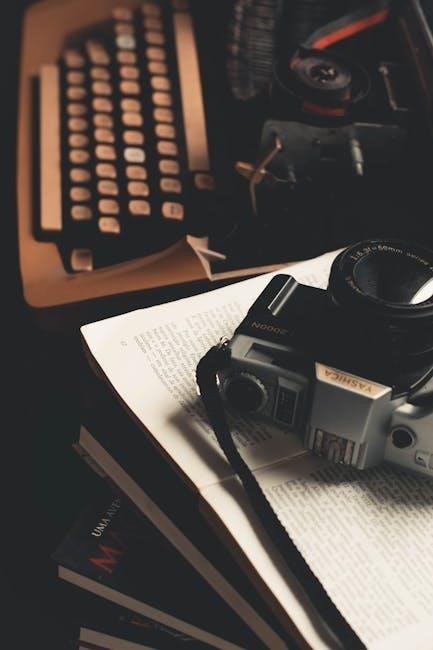
Advanced Settings
The Honeywell Pro 8000 offers advanced features like humidity control, fan settings, and remote access, enabling enhanced comfort and energy efficiency through precise system customization.
5.1 Humidity and Dehumidification Control
The Honeywell Pro 8000 thermostat allows users to manage humidity levels effectively, ensuring a comfortable indoor environment. With its advanced dehumidification control, it integrates seamlessly with compatible HVAC systems to reduce moisture in the air during cooling operations; This feature is particularly useful in humid climates, preventing mold growth and maintaining air quality. The thermostat can be programmed to balance humidity levels automatically, or users can manually adjust settings for precise control. Additionally, the system supports external humidity sensors for accurate readings, ensuring optimal performance. Proper configuration of these settings is essential for energy efficiency and system longevity.
5.2 Fan Settings and Operation Modes
The Honeywell Pro 8000 thermostat offers advanced fan settings to optimize airflow and comfort. Users can choose from multiple operation modes, including Circulate, Auto-On, and Continuous Fan. The Circulate mode helps distribute conditioned air evenly throughout the home, reducing hot and cold spots. Auto-On activates the fan only when the HVAC system is running, ensuring efficient energy use. For constant air circulation, the Continuous Fan mode runs the fan independently of heating or cooling cycles. These settings can be adjusted via the touchscreen interface, allowing for customized comfort and energy savings. Proper configuration of fan modes enhances system performance and maintains consistent indoor air quality.
5.3 Remote Access and Smart Home Integration
The Honeywell Pro 8000 thermostat supports remote access and smart home integration, enhancing convenience and energy efficiency. Through the Honeywell Home app, users can control temperature settings, view schedules, and receive system alerts from anywhere. The thermostat is compatible with smart home systems like Amazon Alexa and Google Assistant, allowing voice control. Additionally, it integrates with RedLINK accessories for seamless whole-house comfort. Remote access enables users to adjust settings, monitor energy usage, and receive notifications for filter changes or system issues. This feature ensures optimal performance and peace of mind, even when away from home. A stable internet connection and Honeywell Home account are required for remote functionality.

Troubleshooting and Maintenance
Troubleshoot issues like display problems or connectivity by restarting the thermostat or checking wiring connections. Regularly clean the touchscreen and sensors for optimal performance and accuracy.
6.1 Common Issues and Solutions
Common issues with the Honeywell Pro 8000 include display problems, connectivity loss, or system incompatibility. For display issues, restart the thermostat or check power connections. Connectivity problems may require resetting the device or ensuring proper wiring. System incompatibility can often be resolved by verifying system type and configuration. Refer to the wiring diagram for correct terminal connections. If issues persist, perform a factory reset or consult the troubleshooting guide. Regular maintenance, such as cleaning the touchscreen and sensors, can prevent many common problems. Always ensure the thermostat is properly mounted and configured for your specific HVAC system to maintain optimal performance.
6.2 Routine Maintenance and Cleaning
Regular maintenance ensures the Honeywell Pro 8000 operates efficiently. Clean the touchscreen with a soft, dry cloth to remove fingerprints and smudges. Avoid harsh chemicals or abrasive materials to prevent damage. Check and replace air filters as needed to maintain proper airflow. Inspect and clean the thermostat’s sensors periodically to ensure accurate temperature readings. Verify that all wiring connections are secure and free from corrosion. Dust buildup on internal components can be gently removed with compressed air. For optimal performance, restart the thermostat monthly by turning it off and on. Routine maintenance helps extend the lifespan of the device and ensures reliable operation. Always refer to the manual for specific cleaning instructions.
6.3 Resetting the Thermostat to Factory Settings
To reset the Honeywell Pro 8000 to factory settings, navigate to the Installer Setup menu. Press and hold the “Menu” button until “Installer” appears. Use the arrow keys to scroll to “Reset” and press “Select.” Choose “Factory Reset” and confirm by selecting “Yes.” This process restores all settings to default, erasing scheduled programs and custom preferences. It is advisable to record current settings before resetting. After completion, the thermostat will reboot, and you can reconfigure it as needed. Regular resets can help resolve software issues and ensure optimal performance. Always refer to the manual for detailed instructions to avoid unintended changes. Resetting is a straightforward process that ensures the device operates like new. Use this feature sparingly to maintain personalized settings. For additional assistance, consult the Honeywell Pro 8000 user manual or contact customer support.

Compatibility and Integration
The Honeywell Pro 8000 is compatible with various HVAC systems and integrates seamlessly with RedLINK accessories, offering remote access and smart home compatibility for enhanced control.
7.1 Compatible HVAC Systems and Components
The Honeywell Pro 8000 thermostat is designed to work with a wide range of HVAC systems, including conventional and heat pump configurations. It supports up to 3 Heat/2 Cool for heat pumps and 2 Heat/2 Cool for conventional systems. The thermostat is also compatible with dehumidification, humidification, and ventilation systems, ensuring comprehensive climate control. Its universal design allows it to integrate seamlessly with most HVAC components, providing precise temperature management. The Pro 8000 is suitable for both residential and light commercial applications, making it a versatile choice for various heating and cooling needs. Refer to the manual for specific model numbers, such as TH8321U1097, to confirm compatibility with your system.
7.2 RedLINK Accessories and Integration
The Honeywell Pro 8000 thermostat seamlessly integrates with RedLINK accessories, enhancing its functionality and user experience. RedLINK technology allows wireless communication between the thermostat and compatible devices, such as sensors and control modules; This integration enables features like remote temperature monitoring, humidification control, and system status updates. The RedLINK system ensures reliable communication without interference from other wireless devices. Users can expand their system’s capabilities by connecting RedLINK-enabled accessories, such as the THP9045 series, for advanced home comfort management. This integration is straightforward, with clear instructions provided in the manual for linking devices and optimizing system performance.

Technical Specifications
24VAC powered, features a 15-inch TFT LCD display, model TH8321U1097, compatible with 3 Heat/2 Cool systems, including heat pumps and conventional setups.
8.1 Power Requirements and Voltage
The Honeywell Pro 8000 thermostat operates on a 24VAC power supply, ensuring compatibility with most HVAC systems. It requires a common wire (C-wire) for consistent power delivery. The thermostat is designed to work within a voltage range of 20VAC to 30VAC, making it versatile for various electrical setups. It also features a built-in battery backup, maintaining settings during power outages. The system supports dual-powered configurations, offering flexibility for different installations. The power requirements are optimized for energy efficiency, minimizing energy consumption while maintaining precise temperature control. This ensures reliable performance and long-term durability of the device. Always refer to the manual for specific wiring instructions to avoid damage or malfunction.
8.2 Display and User Interface Details
The Honeywell Pro 8000 features a high-resolution, 7-inch touchscreen display that provides clear and intuitive navigation. The interface is user-friendly, with large, easy-to-read text and vibrant colors for optimal visibility. It supports swipe gestures for menu navigation, making it simple to adjust settings or view system status. The display also includes an auto-dimming feature, adjusting brightness based on ambient light for energy efficiency and reduced glare. The interface supports multiple languages, ensuring accessibility for a wide range of users. The touchscreen is responsive and durable, designed for long-term performance. These features enhance the overall user experience, making it easy to interact with and control the thermostat’s advanced functionalities.

Warranty and Support
The Honeywell Pro 8000 thermostat comes with a 5-year limited warranty covering defects in materials and workmanship. Dedicated customer support is available for troubleshooting and assistance;
9.1 Warranty Coverage and Terms
The Honeywell Pro 8000 thermostat is backed by a 5-year limited warranty, covering defects in materials and workmanship under normal use. Registration is required to activate the warranty, ensuring coverage for repairs or replacements. The warranty excludes damage caused by improper installation, misuse, or environmental factors. Honeywell’s warranty terms align with industry standards, providing peace of mind for users. For detailed terms, visit the official Honeywell website or consult the product manual. This warranty underscores Honeywell’s commitment to quality and customer satisfaction.
9.2 Customer Support and Service Options
Honeywell offers comprehensive customer support for the Pro 8000 thermostat, ensuring seamless assistance. Users can access support through Honeywell’s official website, where they can find detailed manuals, troubleshooting guides, and FAQs. Additionally, Honeywell provides phone and email support for direct inquiries. Customers can also benefit from live chat services for immediate help. For further convenience, Honeywell’s support team is available 24/7, addressing installation, programming, and maintenance issues. The company’s commitment to customer satisfaction is evident through its robust support network, ensuring optimal performance and user experience with the Pro 8000 thermostat.
The Honeywell Pro 8000 manual provides a comprehensive guide to optimizing your thermostat’s performance, ensuring energy efficiency and comfort through its advanced features and user-friendly design.
10.1 Summary of Key Benefits and Features
The Honeywell Pro 8000 manual highlights a thermostat designed for precision and convenience, offering a 7-day programmable schedule, touchscreen navigation, and compatibility with various HVAC systems. It features advanced settings like humidity control and fan operation modes, ensuring optimal comfort and energy efficiency. The thermostat also supports remote access and smart home integration, allowing users to manage settings via Wi-Fi. With its user-friendly interface and robust functionality, the Pro 8000 is ideal for homeowners seeking a balance between comfort, energy savings, and modern technology. Its universal compatibility and easy installation make it a versatile choice for diverse heating and cooling systems.
10.2 Final Tips for Optimal Usage and Performance
For optimal performance, regularly clean the thermostat’s touchscreen and ensure proper installation to maintain accurate temperature readings. Schedule routine maintenance for your HVAC system to complement the thermostat’s efficiency. Utilize the programmable scheduling feature to align temperature settings with your daily routine, saving energy when you’re away. Explore advanced settings like humidity control and fan modes to customize comfort levels. Additionally, take advantage of remote access through Wi-Fi for convenient adjustments. Refer to the manual for troubleshooting common issues and resetting the thermostat if needed. By following these tips, you can maximize the Honeywell Pro 8000’s capabilities and enjoy consistent comfort while reducing energy consumption.